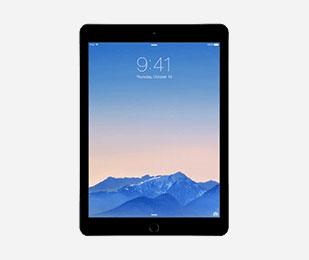Intel vs M1 Processors: Which Is Better?
Posted by Mac of All Trades Tech Team on Oct 5th 2023

Whether you're a professional video editor or need a laptop for everyday use, the processor your computer runs on can have a major impact on your work. Apple has used different processors since the release of the original Macintosh in 1984, but none of those processors shocked the tech world quite as much as the company's most recent switch to their proprietary line of chips.
If you're looking to buy a refurbished computer, you might want to consider which type of processor is best for you. Let's compare and contrast these processors so you can decide for yourself.
Important Terms You Should Know
You'll likely run into a lot of new terminology while reading through each model's specs. Here are some key terms and their meanings to help you better understand what you're looking at:
- Central processing unit (CPU): The CPU is the central component of a computer that interprets, processes and executes instructions from hardware and software programs.
- Graphics processing unit (GPU): Originally developed to accelerate 3D graphics rendering in video games, GPUs are finding new use cases in content creation, machine learning and high-performance computing.
- Reduced instruction set computer (RISC): This highly efficient microprocessor design reduces saving and loading times by using smaller instruction sets.
- Advanced RISC machine (ARM): Also known as a system on chip, an ARM processor is a type of CPU that houses all computing cores on the same integrated circuit. They're much smaller and more common than their x86 counterparts.
- System on chip (SOC): Processors that include both a CPU and a GPU are SOCs. All Apple Silicon chips fall under this category.
- x86 processors: Developed by Intel, an x86 processor features a central motherboard with swappable components. All Intel processors are x86 chips.
- Clock speed: Clock speed represents how many cycles a CPU can execute per cycle, measured in gigahertz (GHz).
- Threads: This term refers to virtual CPU cores created by simultaneous multithreading technology, which improves multitasking and performance in threaded applications.
- Cores: CPUs can have multiple cores, each capable of executing instructions independently.
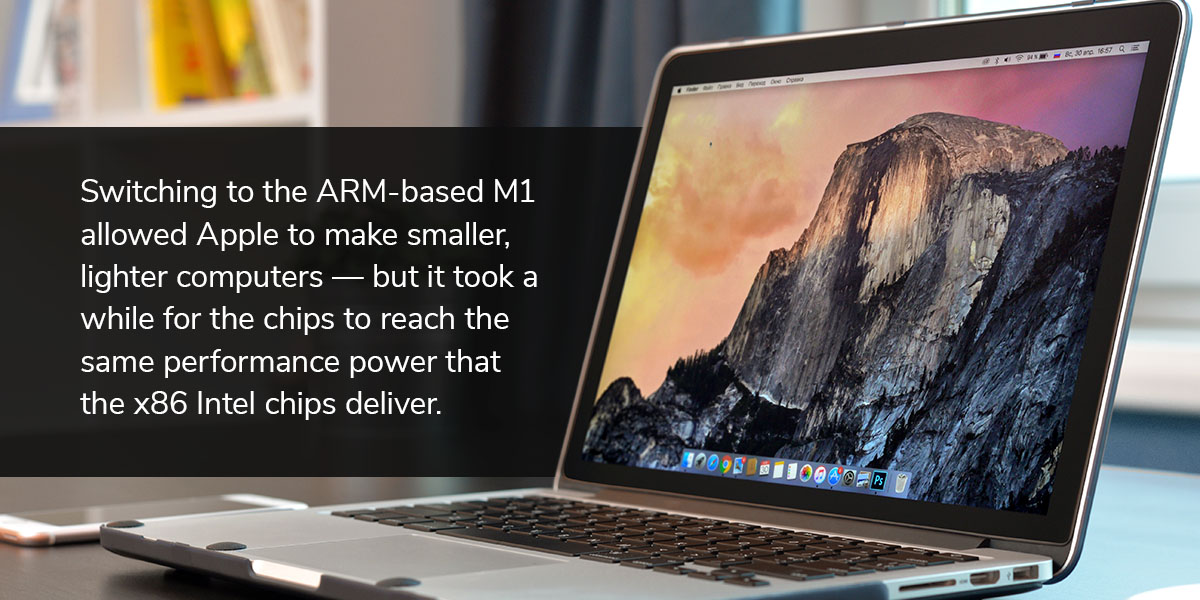
M1 vs. Intel
Because Apple Silicon chips use a custom ARM-based architecture, they run on completely different code than the Intel x86 processors. Switching to the ARM-based M1 allowed Apple to make smaller, lighter computers — but it took a while for the chips to reach the same performance power that the x86 Intel chips deliver.
Here are some of the other major differences between the two:
- Processing power: With a maximum RAM of 16GB, the early M1 processors are slightly less powerful than the 10th- and 11th-generation Intel chips. That said, later M1 variants could handle higher RAM.
- Power usage: The ARM-based M1 processor uses significantly less power than x86-based Intel chips, extending the computer's battery life by several hours.
- CPU core types: Apple's M1 CPUs contain two types of cores — performance and efficiency — to maintain high performance even when running multiple processes in the background. Intel processors only use one type of core.
- GPU integration: Apple's Unified Memory Architecture integrates the CPU, GPU and RAM on the same chip, which enables efficient data sharing between components. Macs with Intel chips have the option of using a discrete graphics card, which separates the GPU and CPU for more effective graphics rendering.
- Turbo Boost: Intel chips come with Turbo Boost technology, which automatically kicks in when your computer needs an extra burst of processing speed. Apple Silicon processors don't have this feature.
- Software compatibility: Apple's M1 processors run on macOS Big Sur and later versions, which use ARM64 architecture. While many applications have been optimized, some older or niche software may face compatibility challenges. Intel Macs have a long history of running macOS, ensuring broad software compatibility.
- Performance: Apple's M1 processors offer impressive single- and multi-core performance and excel at web browsing, video playback and everyday productivity. Intel-based Macs are known for their multi-core performance and support a wide variety of tasks, including professional applications.
- Power efficiency: M1 processors provide exceptional power efficiency, which translates to longer battery life. Although Intel has improved power efficiency in recent generations, it may not match the efficiency of ARM-based processors like M1.
Apple M1 Processor Overview
Since 2006, Apple computers had exclusively used Intel Core processors — switching to the company's own chip was a revolutionary move that shocked the tech world.
Apple first unveiled its proprietary Mac M1 chip in November 2020 with the following products:
- 2020 13-inch MacBook Pro
- 2020 Mac Mini
- 2020 13-inch MacBook Air
Although it was smaller and more energy-efficient than the previous Intel processors, critics noted that the M1 only offered up to 16GB of RAM.
The company went on to release other variations of the M1 chip, each with different capabilities:
- M1 Pro: Apple released the M1 Pro in October 2021. Featured in the 2021 14- and 16-inch MacBook Pro, this processor offered either 8- or 10-core configurations with up to 32GB of RAM. Its media engine also included a ProRes accelerator that sped up video processing, making it more functional for content creators.
- M1 Max: The M1 Max was the standard processor in the 2021 16-inch MacBook Pro and a custom option for the 14-inch model. Featuring a 10-core CPU and a standard 32-core GPU, the M1 Max was an even more powerful chip than the Pro.
Both chips have since been replaced by the M2 series in most of Apple's higher-end releases, though you can still find the M1 in the 13-inch MacBook Air, the 24-inch iMac and some iPad models.
Intel Processor Overview
Because Apple used Intel chips for so long, there are too many generations of processors to cover in one brief article. We'll stick to cores produced from late 2015 until the M1's release, which brings us to 10th-generation processors. This generation is also nicknamed “Comet Lake.”
Let's quickly compare Intel processors used in specific Mac computers:
- Intel i5: Most mid-range Intel Macs used i5 processors, which usually featured four to six processing cores depending on the specific model. At its fastest, a 10th-generation i5 chip's clock speed can reach up to 3.8 GHz in laptops and 4.8 GHz in desktops.
- Intel i7: Apple M1 vs. Intel i7 is the most fitting comparison, as they're equivalent in many ways. The i7 features Hyper-Threading technology, which allows computers to multitask almost twice as efficiently. These chips also come with six to eight cores and a larger cache than their i5 counterparts, which provides greater power and faster processing.
- Intel i9: The i9 chip comes with Turbo Boost 3.0, which enables even more powerful multitasking for greater productivity. Depending on the Mac model, the chip could come with up to 10 cores — making this chip suitable for intensive workloads like video editing and 3D rendering. Only the latest generation of Intel iMacs used this chip.
- Xeon: From 2006 to 2019, the Mac Pro desktop computers used ultra-powerful Intel Xeon processors. Designed for professional workstations, the 10th-generation Xeon chip featured up to 28 cores and support for multi-processor systems. They also came with automated data security features, such as error-correcting code memory.
When it comes to the differences between the two, both Intel and Apple offer incredibly powerful chips that power Apple's top-tier hardware.
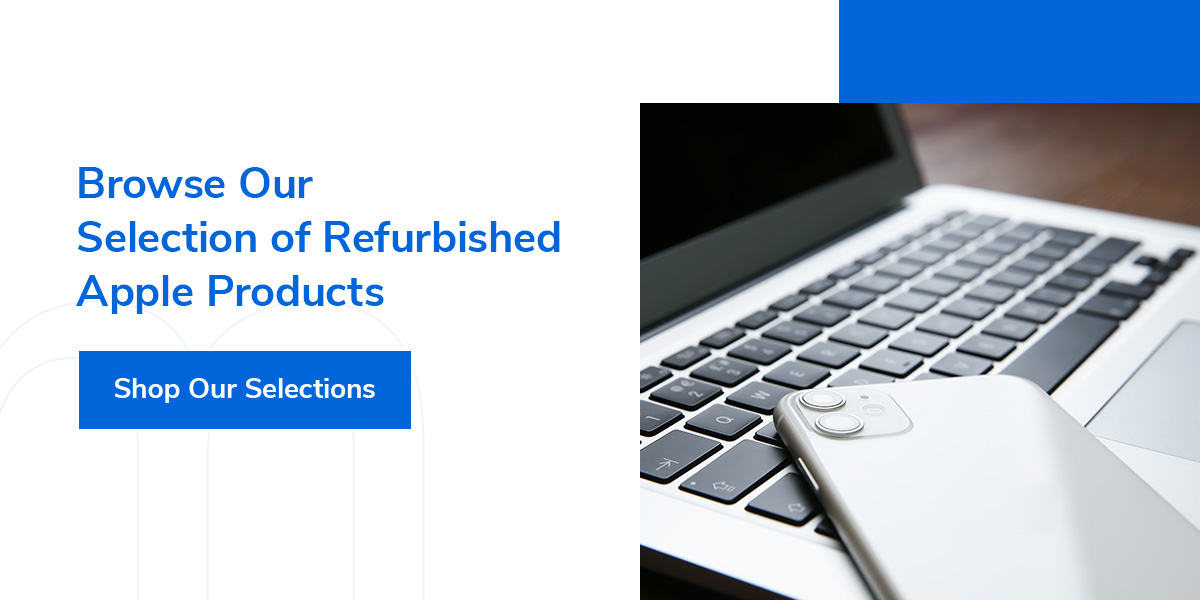 Browse Our Selection of Refurbished Apple Products
Browse Our Selection of Refurbished Apple Products
Are you trying to decide which processor is better for you? At Mac of All Trades, we carry refurbished laptop and desktop Macs that use both Intel and Apple Silicon processors, so you can choose the right chip for your needs.
Plus, all of our products have undergone rigorous testing by certified technicians, so you can rest assured you're getting a high-quality computer at an excellent price. Shop our selection of certified refurbished MacBooks today, and see how much you can save.