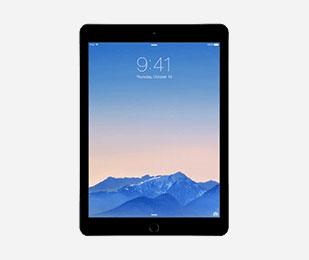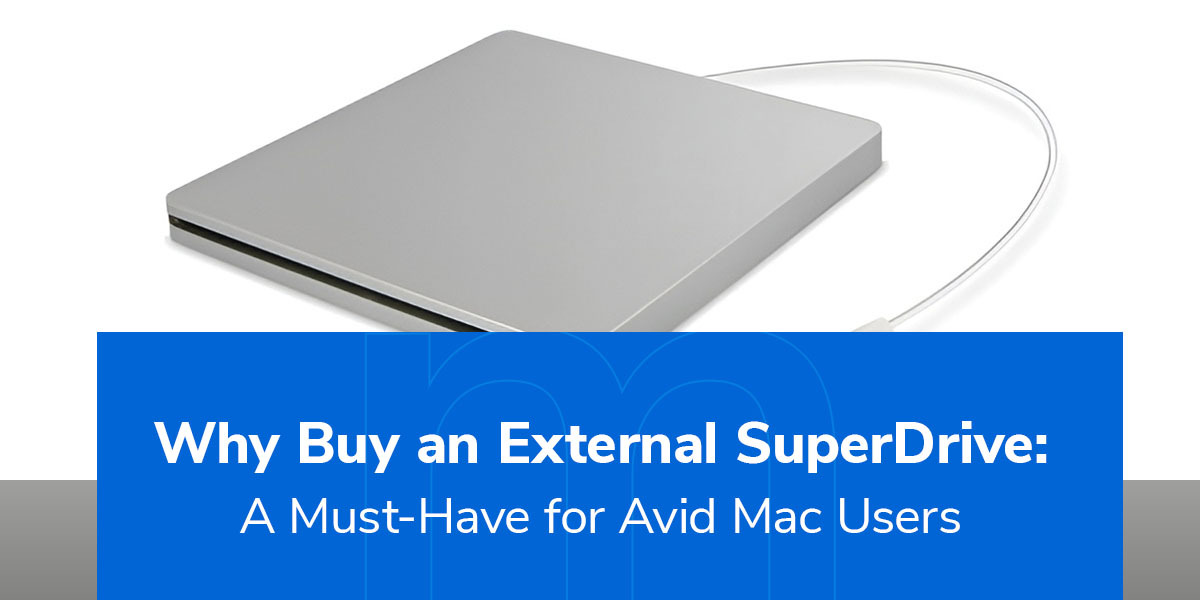
Why Buy an External SuperDrive: A Must-Have for Avid Mac Users
A wide variety of Mac extensions and accessories can help enhance your device's functionality. One of the most useful accessories to look out for is the Apple SuperDrive. Among other capabilities, this device allows you to play DVDs and CDs on your laptop or computer.
This guide will explore everything you need to know about the Apple SuperDrive, which is arguably one of the most useful accessories available in the inventory of Apple products. From features and functions to design, here's why you should consider the Apple SuperDrive.
Understanding the Apple SuperDrive
Apple originally used the name "SuperDrive" to describe their high-density floppy disk drive. Today, the Apple SuperDrive is an external disc drive used to read CDs and DVDs and write CD-R and DVD-R discs. Initially, this product was made to support the MacBook Air, but it has since become a more universally useful tool.
The History of the SuperDrive
In 2008, Apple introduced the SuperDrive as a new accessory intended for the MacBook Air. The device received mixed reviews upon release due to the lack of Blu-ray support. However, as new laptops and iMac models with no disc drive were released, the accessory gained popularity. New models were released to address reviewers' concerns and make the SuperDrive more desirable.
The popularity of this accessory is evident — it is one of the oldest Apple products still being produced by the company to this day.
Pros and Cons of the SuperDrive
Whether you want to watch your favorite film on a plane or transfer family videos from your camera roll to a disc, the SuperDrive can help. This incredibly useful device has a lot to offer. To help you determine whether it's the right product to enhance your Mac experience, here are some pros and cons of the Apple SuperDrive.

Pros of the Apple SuperDrive
Consider the advantages of the Apple SuperDrive for Mac devices:
- Sleek design: This product is designed to match the aesthetic of iMacs and MacBooks. Each of these products has a sleek and stylish design, making the SuperDrive a perfect accessory that seamlessly matches the products it was designed to work with.
- Usability: Using the SuperDrive is as easy as plugging it into your laptop or computer. Just connect the device to your Apple laptop or desktop via the USB port. Once connected, you can insert DVDs and CDs. Once a disc is inside the reader, your computer will pick it up and take it from there. The machine has no eject button — you'll eject the disc via your iMac or MacBook.
- Durable: The materials and design of this accessory make it a durable device. It can survive daily wear and tear, as well as minor bumps from being moved around. This makes it portable and reliable.
Cons of the Apple SuperDrive
- Compatibility: The only major con of the Apple SuperDrive is compatibility. Being an Apple accessory, it can only work on Apple devices with the required USB port. Machines running on Microsoft and other operating systems are incompatible with the SuperDrive. Another compatibility issue is that it can only read and write DVDs and CDs. Blu-ray Discs cannot be read or have new content burned onto them.
The Design of a SuperDrive
The SuperDrive features a practical design that makes it simple to use while keeping to the clean design Apple products are known for. The accessory is built as an aluminum square. It is 17 millimeters (mm) tall and 139 mm long. It weighs 335 grams. This product's shape, size and weight make it extra portable, so you can carry and store it whenever and wherever you need it.
The disc is not loaded onto a tray. Instead, the machine uses a slot-load mechanism. This means there is no external tray that can be damaged, making its design ultra-sleek to match the traditional Apple aesthetic.
The device comes with an attached USB-A Connector cable, which is the most commonly known USB type. If you have a newer Mac with a USB-C port, you can purchase a USB-C to USB-A adaptor to connect the SuperDrive. Despite compatibility with the older USB version, the machine's response times are still very fast and easy to work with.
SuperDrive Performance Specs
This accessory fills its role well and is a reliable external optical drive for your Apple computers. The SuperDrive is quiet and remains relatively silent even when data is being burned onto a disc. Apple's internal SuperDrives runs at 8x, but the external SuperDrive can run at 8x and 16x, with 1x referring to the speed at which data is written to a DVD. The ideal speed of this operation is 11.08 megabits per second. At 1x, bits will be converted to bytes at a rate of 1.385 megabytes per second (MB/s). This means when the drive runs at 16x speed, it can write to a DVD-R blank disc at 16 x 1.385, which equals 22.16 MB/s.
How to Use Your SuperDrive
The Apple SuperDrive is easy to set up and use. The SuperDrive works on any Mac computer and laptop introduced in 2008 and later. Your machine will not be compatible with a SuperDrive if it already has a built-in optical drive. This accessory is solely designed for iMacs and MacBooks that do not have built-in disc drives.
Your SuperDrive connects to your device via a USB-A port. You can use multiple adapters to make this accessory work with Thunderbolt 4, Thunderbolt 3 and USB-C ports.
To eject a disc from this drive, click Finder on your Dock. Select File and click on Eject. You can also drag the disc icon on your desktop to the trash icon on your Dock to eject the disc. If your keyboard has an eject key, you must press and hold that button until the disc comes out.
Get Refurbished Apple Products, Accessories and More From Mac of All Trades

If you want to experience the very best an Apple product can offer, look no further than Mac of All Trades. We are a reputable distributor of refurbished Apple products and accessories, including the SuperDrive. We take great pride and care in our restorations and refurbishments. The products we sell are fully functional and in good to excellent condition, and each item includes a free hardware warranty.
Browse our online store to find computers, laptops, accessories and more for your computing needs.