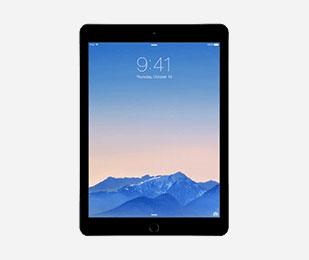A Look Inside: The Refurbishing Process at Mac of All Trades
12 05, 24
A Look Inside: The Refurbishing Process at Mac of All TradesAt Mac of All Trades, we believe in providing our customers not only with the best deals on Apple computers and accessories but also with p
… read more