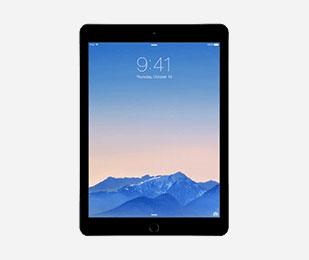Unboxing Your iMac
Step 1: Inspect
- Check the exterior of the package for shipping damage
- Look at the tamper proof tape to ensure your package was not opened in transit
- Open the box by cutting the tape on the side with the shipping label on it
Step 2: Removing the suspension packaging
- Pull up on the handles located at the top of the packaging insert
- Lay the insert on a flat surface with all flaps unfolded
Step 3: Removing the iMac
- Pull down on the plastic pocket covering the bottom edge of the iMac
- Once the bottom half of the iMac is outside of the pocket, slide the iMac out of the packaging
- Do NOT cut the plastic film under any circumstance
Step 4: Setting up the iMac
- Place the iMac on a steady flat surface and attach the power cord as well as a mouse and keyboard
- Power on the machine and follow the on-screen instruction to begin using your machine