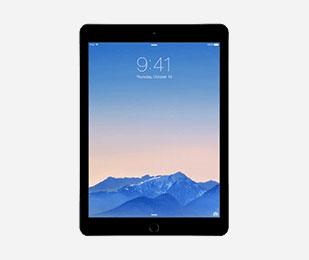Condition:
What are your cosmetic grades?
Condition:
New
What are your cosmetic grades?
-
All products are either new or refurbished. Our cosmetic grades of refurbished products include:
-
Excellent: Minimal wear based on the age of the product.
-
Very Good: Minor wear based on the age of the product. May include minor blemishes and/or dent(s) on casing. The screens are clear when powered on.
-
Good: Moderate wear based on the age of the product. Noticeable signs of usage. May include blemishes and/or dent(s) on casing.