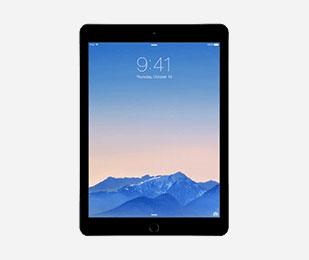Upgrade your Desktop or Buy a New One?
Posted by Mac of all Trades on 10 16, 17
The average desktop PC has a lifespan from anywhere between three to eight years. As the desktop starts to run slower as time passes, how do you know if you just need to upgrade some of the settings or buy a new one all together?
There are a few things to look into when it comes to the idea of upgrade or purchase new.
One, look into the memory amount on the computer. The more memory you have, the faster data can be processed. Memory upgrades do vary in cost depending on the type of memory you want to upgrade to, or the amount of memory that needs to be updated.
Two, the amount of storage the computer has to offer. One route to take with this is to add a second drive, or external storage. Another route to take when it comes to storage is cloud-based storage.
A rule of thumb for some when it comes to upgrading, if the upgrades cost more than half of a brand new computer, pitch the old one a buy a new one. However, if you are the type of person who wants to try and update their computer, there are ways to do it.