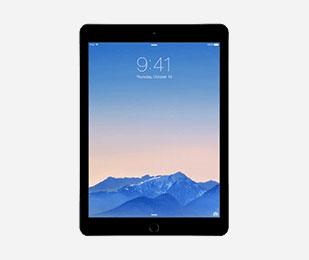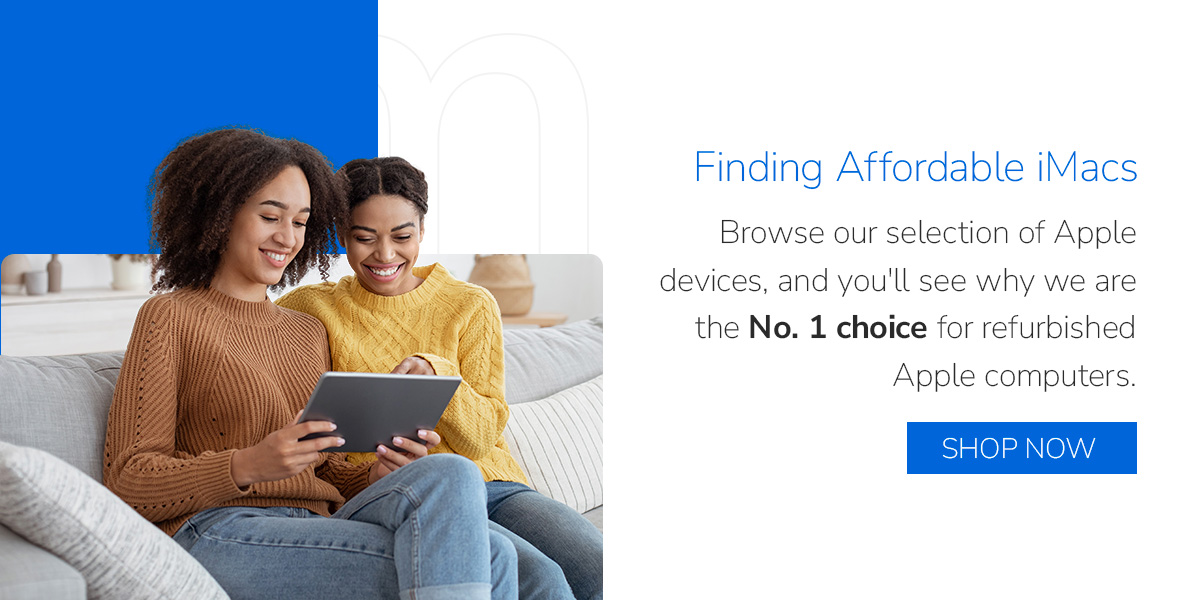Optimize Your Workflow With the Help of a Used iMac
03 24, 21
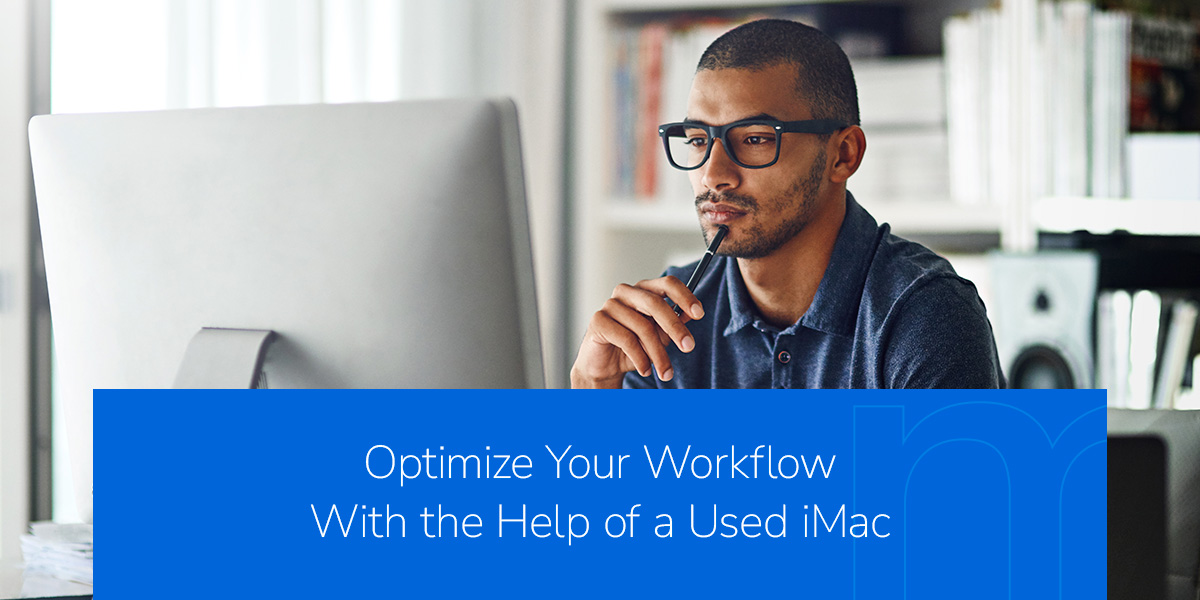
An efficient workflow is key to managing daily tasks and being as productive as possible. A high-quality computer is an integral part of this process.
While it would be nice to assume that all computers can assist with improving your workflow, this is hardly the case. Many kinds of computers can hinder your efficiency and cause you plenty of frustration, so investing in the right device is essential. Given all of the different digital tasks that may be on your plate on any given day, you need to make sure that your computer is designed to be as workflow-friendly as possible and has enough power to tackle whatever you need it to.
Rather than rely on a computer that is not suited for your workplace needs, consider getting a refurbished iMac to boost your productivity. In this guide, we'll explore the potential benefits!
The Best Features of iMac Desktop Computers
Why go with the Apple iMac? These high-performance desktop computers are becoming a mainstay in workplaces worldwide because they are designed to deliver a solid overall experience. With gorgeous high-definition displays and the ever-reliable macOS, these machines provide users with everything they need to succeed, no matter what the job entails.
These computers contribute to a smarter work environment by combining the monitor and tower aspects of desktop computing. This saves a ton of room and helps with cable management, leading to a sleek, neat workspace. After all, you must consider more than the "digital" worldto maximize efficiency. Enhancing your work environment to make it more functional is also crucial.
Featuring powerful processors and graphics capabilities, along with more than enough memory and SSD storage, these Apple computers are everything you could ask for in terms of reliable options for professional workspaces. They also come with useful built-in apps, so you won't need to spend time downloading apps before you can dive into work. Plus, if you're upgrading from an older Mac model to a newer refurbished model, you can also quickly move your files and apps from your old device with the Migration Assistant feature.
Productivity Hacks for Mac
You can effectively optimize your workflow with Mac devices. Here's how:
- iPhone and iMac compatibility: iMac and iPhone devices can work seamlessly together. You can control your iMac from your iPhone when both devices are connected to the same Wi-Fi network. And when you use the same Apple ID, you'll never miss an urgent work notification or deadline again — your messages, calls and calendar will appear on your iMac. You can also use the Universal Clipboard feature to copy text and images from your mobile device to your iMac.
- Focus feature: With the macOS Focus feature, you can streamline your notifications by only allowing emergency messages during work hours. You can filter notifications to avoid pesky alerts distracting you from important tasks. When using the Focus feature, your notification filters will automatically sync to your iPhone.
- Organization: Mac workflows will help you organize your tasks. From clearing browser space with apps that choose the right browser for you, like Choosy, to compartmentalizing your data with separate user profiles, an iMac device can boost your efficiency. You can also amplify your efficiency by removing items from the menu bar at the top of your screen and the Dock at the bottom. These elements are customizable, and because they can crowd your display, removing them can boost your productivity.
- Managing windows: You can also manage your windows to prevent getting lost in a sea of open tabs. With innovative apps like Rectangle, you'll find managing multiple windows incredibly straightforward.
- Keyboard shortcuts: Apple devices also incorporate savvy keyboard shortcuts. You'll find shortcut key combinations for just about every app you need, from Zoom to Gmail and beyond. Adopting keyboard shortcuts can help you save a ton of time during the day.

Prioritizing Efficiency in Your Workflow
Making your workstation work for you rather than the other way around is one of the secrets to getting more done in less time and with fewer headaches. An inefficient, slow computer is a surefire way to hinder your workflow, yet many of us put up with these kinds of machines because we are used to dealing with them.
You may not even realize how much time you lose daily when relying on an inefficient computer. While other aspects of your work environment can also contribute to lessened productivity, such as an uncomfortable chair, poor lighting, stuffiness or desk clutter, the computer you work on is the backbone of your workstation. If this one element does not help you work at your best, your productivity will take a hit no matter what you do.
Being efficient in various digital tasks requires a fast, snappy computer explicitly designed to minimize hassle. This is the definition of an iMac. These high-quality Apple computers are favorites in agencies, offices and design studios. Their efficient design, colorful HD displays and impressive specs make them a savvy investment. They are just what you need if you are looking for a computer that will help you get more done in less time.
Finding Affordable iMacs
You may have considered purchasing an iMac in the past but couldn't because they were somewhat out of your budget. As a far more reliable alternative, you could consider purchasing a refurbished iMac instead of a brand-new one.
A properly refurbished iMac will offer the same quality as a new one at a fraction of the cost. Depending on where you shop, you may also have access to a far wider selection of different models, which means different price points and specs that will match your specific needs.
Here at Mac of All Trades, we offer a great selection of certified refurbished iMacs that will help you improve the way you work. They are the ideal choice for graphic designers, web designers, video editors, content creators, bloggers and anyone else who requires a ton of power and a beautiful visual display. These key components will improve your workflow almost instantly.
OurApple iMacs go through a lengthy refurbishment process, so there's no need to wonder if you are getting a quality computer when you shopat our online store. Browse our selection of Apple devices, and you'll see why we are the No. 1 choice for refurbished Apple computers. Find quality refurbished iMac desktops, iPads, iPhones and accessories at Mac of All Trades to upgrade your workspace for efficiency.
Updated on May 28th, 2024 at 8AM ET