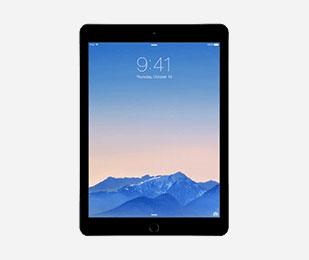How to Upgrade Your Mac Computer on a Budget
Apr 25th 2024

If you're a proud owner of a Mac computer, you know just how important it is to keep up with the latest upgrades and performance enhancements. But let's face it - upgrading your Mac can often come with a hefty price tag. That's why we're here to share some tips on how you can upgrade your Mac computer on a budget.
4 Tips on Upgrading Your Mac Computer
1. Research and prioritize upgrades
Before you start spending money on upgrades, it's important to research and prioritize which upgrades will have the biggest impact on the performance of your Mac. Whether it's increasing the RAM, upgrading the hard drive to an SSD, or replacing the battery, make sure to focus on the upgrades that will give you the most bang for your buck.
2. Shop refurbished or used components
Instead of buying brand new components directly from Apple, consider shopping for refurbished or used components. Websites like Mac of All Trades offer a wide selection of pre-owned Mac computers and accessories at discounted prices. Not only will you save money, but you'll also be reducing waste by giving new life to gently used products.
3. DIY upgrades
If you're comfortable with a wrench and a screwdriver, consider performing the upgrades yourself. There are plenty of online tutorials and guides available that can walk you through the process step-by-step. By doing the upgrades yourself, you can save money on labor costs and have the satisfaction of knowing that you did it all on your own.
4. Take advantage of sales and promotions
Keep an eye out for sales and promotions at Apple resellers or online retailers. Whether it's a back-to-school sale or a Black Friday deal, you can often find great discounts on Mac computers and accessories during these times.
By following these tips, you can upgrade your Mac computer without breaking the bank. Remember, it's not about having the latest and greatest, but rather making sure your Mac is running smoothly and efficiently for your needs. Happy upgrading!