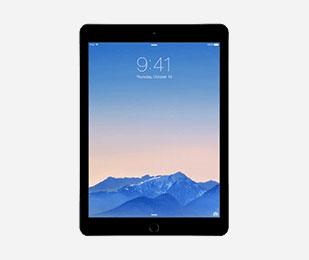Discover the Exciting New Features in iOS 17.4
Posted by Aurelia Cole on 03 05, 24
Apple has just released the highly anticipated iOS 17.4 update, packed with a plethora of exciting new features and improvements. This update promises to enhance your iPhone experience, making it more intuitive, efficient, and enjoyable. In this article, we'll dive deep into the most notable additions and changes that come with iOS 17.4, so you can make the most out of your device.
Interactive Widgets
One of the most significant new features in iOS 17 is the introduction of Interactive Widgets. This feature allows you to perform quick actions directly from your home screen, saving you time and effort. For example, you can now control your smart home devices, check your calendar, or even send a quick message without having to open the respective apps. Interactive Widgets come in various sizes and can be customized to suit your preferences. You can choose which widgets to display on your home screen and rearrange them as you see fit. This level of personalization ensures that your iPhone experience is tailored to your specific needs.
Enhanced Siri Capabilities
Siri, Apple's virtual assistant, has received a significant upgrade in iOS 17. With the new update, Siri can now understand and respond to more complex queries, making it easier for you to get things done hands-free. For instance, you can ask Siri to send a message to a specific group of contacts or set a reminder with multiple conditions. Moreover, Siri can now learn from your daily routines and suggest actions based on your habits. For example, if you usually call your family at a specific time every day, Siri will suggest making that call when the time comes. This proactive approach makes Siri more helpful and intuitive than ever before.
Improved Augmented Reality Features
iOS 17 brings substantial improvements to Apple's Augmented Reality (AR) capabilities. With the new ARKit 6, developers can create even more immersive and realistic AR experiences. This means that you can expect to see more engaging AR apps and games in the App Store. One of the most exciting AR features in iOS 17 is the ability to share AR experiences with others in real-time. You can now invite your friends to join your AR session, allowing you to collaborate and interact with virtual objects together. This opens up new possibilities for gaming, education, and social interaction.
Revamped Notifications
iOS 17 introduces a revamped notification system that makes it easier to manage and respond to your alerts. Notifications are now grouped by app, making it simpler to navigate through them. You can also set priority levels for different apps, ensuring that you never miss an important update. Additionally, iOS 17 brings interactive notifications, allowing you to take action directly from the notification banner. For example, you can reply to a message, mark an email as read, or snooze a reminder without having to open the app. This streamlined approach saves you time and keeps you focused on your current task.
Enhanced Privacy Features
Apple has always been committed to protecting user privacy, and iOS 17 takes this commitment to the next level. The update introduces several new privacy features that give you more control over your data. One of the most notable additions is the App Privacy Report. This feature provides a detailed overview of how apps are using your data, including which apps have accessed your location, photos, or contacts. You can use this information to make informed decisions about which apps to trust and which to restrict. iOS 17 also introduces a new feature called "Privacy Labels." This feature requires app developers to disclose what data their apps collect and how they use it. You can view this information before downloading an app, helping you make more informed choices about which apps to install on your device.
Improved Maps Experience
Apple Maps has undergone a significant overhaul in iOS 17, making it more detailed and informative than ever before. The update introduces a new feature called "Guides," which provides curated recommendations for places to visit, eat, and shop. These guides are created by trusted sources, such as local experts and brands, ensuring that you always have access to reliable information. iOS 17 also brings more detailed indoor maps for airports, shopping malls, and other large buildings. This means that you can easily navigate through complex indoor spaces, finding your way to your gate or favorite store with ease.
Enhanced Accessibility Features
iOS 17 introduces several new accessibility features that make the iPhone more inclusive and user-friendly for people with disabilities. One of the most notable additions is the "Sound Recognition" feature, which can detect specific sounds, such as a doorbell or a crying baby, and alert the user with a notification. Another new accessibility feature is "VoiceOver Recognition," which uses machine learning to describe images and read text in apps and on the web. This feature is particularly useful for users with visual impairments, as it allows them to navigate their device and access information more easily.
Improved Battery Life
iOS 17 brings several optimizations that improve battery life on the iPhone. The update introduces a new "Low Power Mode" that extends battery life by reducing background activity and optimizing performance. This mode can be activated manually or automatically when the battery level drops below a certain threshold. Additionally, iOS 17 introduces a new feature called "Battery Health Recommendations." This feature provides personalized suggestions for improving battery life based on your usage patterns. For example, it might suggest reducing the brightness of your screen or limiting the use of certain apps that drain the battery quickly.
Streamlined App Library
The App Library, introduced in iOS 14, has been further refined in iOS 17. The update introduces a new "Suggestions" category that displays apps based on your usage patterns and time of day. For example, if you usually check your email in the morning, the Mail app will appear in the Suggestions category during that time. iOS 17 also allows you to hide app pages from your home screen, making it easier to keep your device organized. You can access all of your apps through the App Library, which automatically organizes them into categories for easy access.
Enhanced Spotlight
Search Spotlight, Apple's system-wide search feature, has been improved in iOS 17. The update introduces a new "Rich Results" feature that provides more detailed and visually appealing search results. For example, when you search for a movie, you'll see a preview of the trailer, cast information, and reviews. iOS 17 also introduces a new "Search Suggestions" feature that provides personalized search recommendations based on your search history and app usage. This feature makes it easier to find what you're looking for, even if you can't remember the exact name or phrase.
iOS 17.4 is a significant update that brings a wide range of new features and improvements to the iPhone. From Interactive Widgets and enhanced Siri capabilities to improved privacy features and a revamped Maps experience, this update has something for everyone. Whether you're a power user or a casual iPhone owner, iOS 17.4 is sure to enhance your device and make your daily tasks more efficient and enjoyable. So, go ahead and update your iPhone to iOS 17.4 and start exploring all the exciting new features it has to offer.
Need a new iPhone that supports iOS 17.4? Check out our refurbished iPhone deals today!