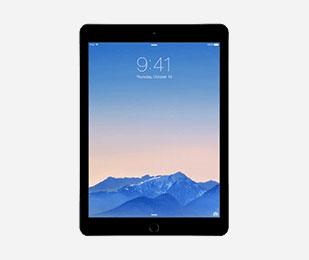Computer Specifications
Apple computers are known for using some of the best hardware components available, but with all the different configurations, it can be difficult to pick which Mac is best for you. Some of the most important decisions you have to make when purchasing a computer include the processor, the memory, and the storage configuration.
Processors
Think of the processor as the brain of the computer. It is the single most important (and expensive) hardware component in the machine. The processor determines how quickly your computer can process data, and has one of the largest impacts on the overall speed of the machine. Apple uses Intel processors in all of their machines, but there are a few different models of processors they use. Generally speaking, although there are plenty of exceptions, the different types of Intel processors Apple uses in order from most to least powerful are as follows: Intel Xenon, Core i7, Core i5, Core i3, Core 2 Duo, and then lastly the Core Duo. These processors come with different core amounts, model years and gigahertz (GHz) ratings.
- Apple processors come with different numbers of cores. With more cores comes more power.
- As technology advanced these processors became more powerful. Therefore, newer processors of the same type are generally faster. A quad core i7 from 2015 will be faster than one from 2010.
- Finally there is the gigahertz rating. This is how much power the processor uses to function. Higher GHz indicates a more powerful processor.
With these many factors it can be difficult to really know which processor is more powerful. The easiest way to compare processors is to look at their benchmark speeds. The higher the benchmark score, the more powerful the processor. The benchmarks for almost all computers released by Apple can be found listed on Geekbench Browser. This is a quick and easy way to compare the speeds of two computers you may be interested in.
Memory
The amount of memory a computer has also plays a large role in the performance of a machine. Memory, also known as Random Access Memory or RAM for short, determines how many programs your computer can handle simultaneously. An analogy sometimes used is that memory is like the work space of a machine. If your work space is too small you will not be able to fit all of your projects on it and you will not be able to complete them as quickly. Memory has a similar effect on the speed of your machine. If you do not have enough memory your computer will slow down. That is why it's always wise to get more memory than your programs require.
That being said, memory does not always equal speed. Having substantially more memory than the computer needs won't make your computer run any faster. So when your are deciding on how much memory you would like to have on your machine, keep in mind what you plan on using the computer for. If you are not running programs that require a lot of memory, then you may not need to spend the extra money for a computer with 32GB of memory. The minimum amount of RAM we recommend for any computer is 4GB.
Storage
The amount of storage a machine has determines how much information and data can be kept on your computer. Every file stored on your computer takes up space on it's storage drive. Depending on how many files and applications you keep on you computer you may need more storage space. The amount of storage a drive has is typically measured in bytes, the more bytes the more information you can store. Larger files, like movies, will take gigabytes of space on your storage drive. Many people supplement the storage drive in their computer with things like USB thumb drives, or cloud storage options.
Another thing to look at when choosing the amount of storage you would like is the type of drive. Apple has released computers with two different types of storage, hard disk drives (HDD) and solid state drives (SSD)/flash storage. Hard Disk drives are the older storage type. It uses a spinning disk to store information similar to a CD or DVD. This is the most economical option and will give you the largest storage capacity for your money. HDDs are also slower to read and write information, which means your computer will not boot up or transfer data as quickly. SSD and flash storage uses the same technology found in USB thumb drives. While more expensive, these SSD's boast faster boot and transfer speeds, while being more reliable. This is the technology Apple has started using in all of their products as of 2013